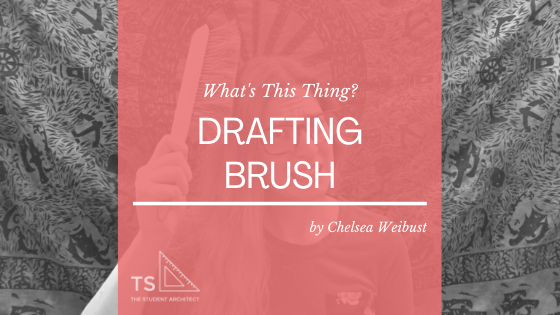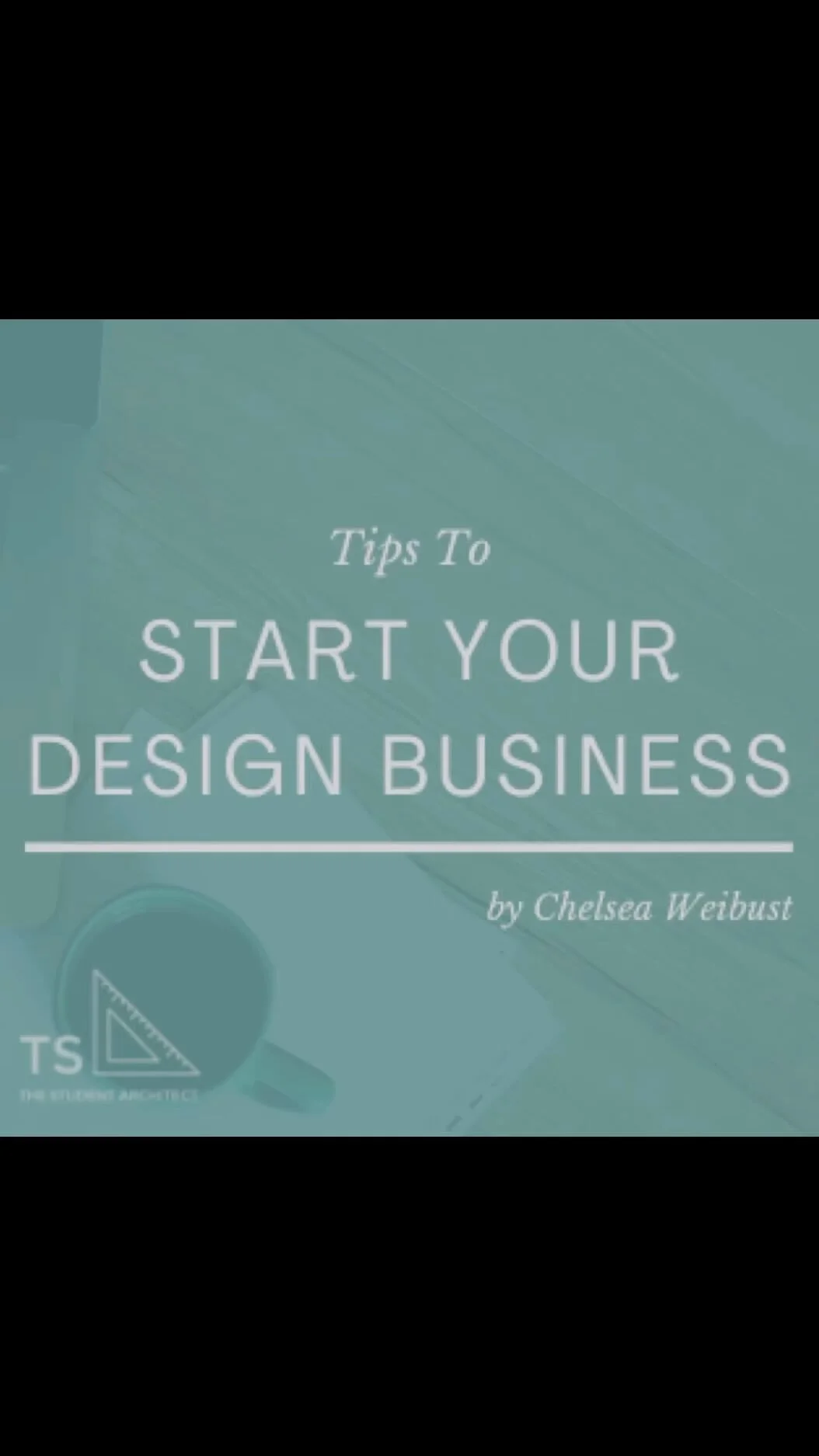There's so much more to being a great designer than drawing pretty pictures and building models.
Pretty pictures have to be accompanied by well designed spaces that not only comply with the code but also remain functional. The way to become a great designer is to gain as much experience as you can and know the right material to use as a guide. Having the right resources at your disposal is such an important element in your success as a designer, along with working under a seasoned and skilled professional.